Saturday, November 7, 2009
Veronique's Blog Has Moved House
Old URL :
http://veroniquessharepoint.blogspot.com/
New URL :
http://veroniquepalmer.wordpress.com/
Microblogging as a Business Tool
Twitter and Tweetdeck for example, have become invaluable to me as a business tool – it is an unending source of information and assistance in the SharePoint arena. I tweet 10 times more than I email or blog anymore; but for the benefit of my user base on different communication levels, I still send out all three. Joel Oleson is leading the way in this space and Endusersharepoint are hot on his heels. (Obviously there are many more, but my demographic is business users only).
I had no idea what this whole Twitter big deal was just a few months ago and thought it was a complete waste of time. Now, I can’t live without it and the benefits have been significant. Nearly all the information I send in my emails I source from Twitter. It doesn’t get hotter of the press than with microblogging.
Read how microblogging can benefit your business , then check out 17 tools companies can use internally to harness the power of tweeting if Twitter and the like are just too public.
Of course with SharePoint, there is always a way. Here is an easy, out of box work-around to start using microblogging in your company, (thanks Michael Gannotti). It’s not a complete or perfect solution, but it’s a start and it’s free.
Sunday, October 25, 2009
SharePoint Conference 2009 from a Distance
Apart from all the great info shared on the sessions, there were underlying topics of conversation on Twitter, think it’s a fair representation of how these things go :
Day 1 – excitement, jetlag, food, SharePint
Day 2 – coffee, walking far, lack of sleep
Day 3 – beer and naps
Day 4 – irritability and exhaustion
This fun post is for the 7000 that were there that may not have gotten the big picture like we did. This is also for end users to see what’s in store for SharePoint 2010 – and how much we missed out on, sigh. This presentation (6MB, 2007 version) is a summary of my favourite photos and tweets posted over the past few days. (I don’t know anyone in the photos, they were just taken from the links supplied on Twitter). It is stored on Information Worker under Events - SharePoint Conference 2009 Pics if the presentation takes too long to load.
In the presentation:
Photos : keynote hall, speech, exhibit, how we kept up, around Vegas, parties Vegas style.
Tweet categories :
- Getting there and day 1
- On the keynote
- On Steve Balmer
- Geeks and nerds
- Party consequences
- Getting tired
- What?
- Appreciation
- Marriage and divorce
- Random stuff
- On hotels and Vegas
- On Twitter
- Priorities
- News for end users
- What happens in Vegas...
(Click here for the Office 2003 version, 10MB).
Enjoy.
Monday, October 12, 2009
Let's Collaborate Brings You 3 New SharePoint Courses
Lists - Why? Because as an end user, this is where you will find the most value. It’s relatively easy to learn, and once you get it, you will find endless uses for it. Most of your spreadsheets will become redundant, and if you need to fill in a form and send it to someone, you can use this too. You don’t have SharePoint Enterprise Features (Excel Services or InfoPath). You just need access to core SharePoint and Excel 2007.
Permissions - Why? Because as a site owner or site collection administrator, you have to understand how this works or you will end up redesigning your site. This is where the biggest confusion comes in for most site owners and administrators. In fact most guru's can't even agree how it should be done. I have come up with a unique way to make the penny drop so you can decide for yourself, and it involves you getting tied up! ;-) (Really).
Mentorship Program - Why? Because having a mentor for a couple of months can save you 2 years worth of work. If you have been tasked with becoming the resident SharePoint Champion this is for you, but take note of the pre-requisites. This is a unique program in the industry; there is nothing else like it out there. This is my specialty as this is where my biggest issue was when I was still learning, so I decided to provide this service.
Swap You SharePoint Training for Website Training?
So if you are willing to share your web dev expertise with me, I will reciprocate by giving equal time in SharePoint training or consultation. If you don’t use SharePoint you can subcontract your deal to a friend that does use it.
My website is built using WebPlus 9, it doesn’t have full HTML editing capability, but you can put HTML and Java elements into it. The whole thing is hosted on a Linux platform, which means nothing to me.
I want to put RSS feeds to changes, be able to let people register on my site, change that puke orange to a nice orange, standardize on images, stop the pages from ‘jumping’ etc etc. I know what’s wrong with the site, I just don’t know how to fix it.
The only pre-requisite I have is that I must still be able to maintain my site myself, just teach me how. I don’t want to be dependent on someone else to do changes at this stage.
Please contact me if you want to help.
Wednesday, October 7, 2009
Webinars, Videos and Podcasts Issues
Monday, October 5, 2009
How Do You Measure SharePoint - Metrics for Business Users
The trick is to have measured from the beginning. It is much harder to measure benefit when you are months or years into your project. If you are, don’t worry; just keep this in mind for future sites on SharePoint. But sites are never “finished”, so you could start from today if you need to.
When determining metrics, you’ll need to demonstrate that your site / project is meeting and supporting business objectives. Management are going to want to know how SharePoint is adding value. Ask yourself, if someone had to justify to you why you should continue to invest in SharePoint (whether by upgrades, resources, enterprise licensing, training or 3rd party tools), what would you want to hear?
There are two aspects to take into consideration, quantitative (numeric information), and qualitative (non numeric information). In other words, the number of clients that have visited your site (quantitative), and their current happiness level by the survey they completed (qualitative).
Don’t give quantitative accounts without a bottom line to demonstrate the time / money savings, for example : “I used to have to email my whole team to get feedback, then collate all the responses, it is much easier now”.
That doesn’t mean much to business decision makers, however : “I used to send email to 15 team members, then have to collate their responses and publish the results to management. I now send one email and the responses are captured by the team members themselves in a custom list saving me 3 hours of work per week. At my current rate of R100 per hour, I effectively save the company R15600 per year on this task alone”. These are metrics management can understand and appreciate.
To do any of this, you first you need to establish a baseline, snapshot where you are now, then decide what you are going to measure and how often. A good idea is to look at your organization or department’s current key performance indicators. Think about how your site impacts or supports these indicators. (If they don’t, maybe you need to rethink your site content and what you are trying to achieve).
Like most things in life, you need balance. Make sure you aren’t spending more time collecting metrics from SharePoint than doing other work. Remember too that realizing that value of SharePoint takes time. Simply installing the product does not constitute a successful project. Company-wide user adoption with the proper use of the functionality using best practices with successful retrieval of information quickly does.
Some things you could measure; if you have more to add, please feel free to comment accordingly. Remember to translate all time saved into a monetary value per week, month and / or year. Obviously depending on what you are responsible for in SharePoint will affect what you are going to report on, Site Owners will be different to Site Collection Administrators and those responsible for the entire implementation.
• Site stats – take a screen dump of the usage analysis on your site every month. It is available out of box under Site Actions – Site Settings – Modify All Settings. This will show how effective your site is in disseminating information as well as identify dormancy.
• Put a hit counter onto your site, (out of box SharePoint Designer web component). Take screen dumps every month so you can monitor increased visits. When you report, mention you reached X number of people in the space of X months. Keep track of the stats per month and do some nice graphs at the end of the year to impress your decision makers.
• Take screen dumps every time you change the look and feel and note how long it took to achieve each one. Management tend to hugely under-estimate how long it takes to do things on SharePoint, you need to prove what you have been up to. Also say how you’ve improved the site with each version – you did it in response to a survey on the content for example.
• How long it took to retrieve the right documentation from a file share as opposed to now on SharePoint.
• The number of sub folders you had on a file share compared to SharePoint. (You replaced all sub-folders with metadata effectively making the top level folder the one point of truth for uploading documents, and saving X time for users to get to information, and reduced the number of clicks by X.
• If you work with Excel spreadsheets and converted them to lists on SharePoint, demonstrate how you saved X time collating reports / data from users who before had to fill in the spreadsheet and mail it back, where-after you had to collate that information and send out reports. Say reports took X hours / days / weeks to complete one report, whereas now multiple reports are updated simultaneously by using different views for multiple managers on one list. Reports are now available 24/7 as the team update the list, as opposed to weekly or monthly once someone had compiled them.
• If you are in charge of cleaning up data from file shares or sites on SharePoint, note how many search results turned up a topic as opposed to after cleaning up the data. Mention also how the use of metadata has made for a more effective SharePoint solution as a result.
• Convert single documents in document libraries into wikis and again take note of the amount of clicks saved with anecdote about better use of information.
• If you have a SharePoint community of practice site (which is good idea), and it has how to’s, common errors, and training material; determine how long it took to educate your user base as opposed to after you had the site. So before you had to sit with new users for X time, now you just refer them to your site and the turnaround time has dropped by X time. Users now do self diagnostic by referring to the error repository and how to’s instead of calling the helpdesk or primary administrator – keep track of how call numbers have decreased as users become more confident and able due to your information sharing.
• If you are the SharePoint champion in the organization, have metrics like having to send out minimum 52 emails a year with SharePoint tips or tricks or news, have to host 6 user groups internally to grow the user base and contribute to user adoption, must conduct 3 satisfaction surveys per year – after each one, record how things have improved or declined then make it part of your next scorecard to address the results and how you plan to do that.
• Have a ‘give us feedback’ section on every site – it will encourage staff to participate. Keep stats on how many people did comment compared to X months later – you are contributing to user adoption and encouraging a collaborate environment (not easy when that is not the inherent culture).
• For administrators, monitor the number of sites, space and users – report on the growth per month as well as the activity of the sites. Report on number of dormant sites – then if you are involved in the training of users as well, how many fewer dormant sites there were after your training.
• A big winner is saving on email which costs organizations a fortune. Specify how many mails used to go out with attachments compared to now. You only send hyperlinks to documents on SharePoint, it has prevented many duplications of documentation going around the company and provided one point of truth. Also state that your policy is to only send out summary Alert Me’s from SharePoint thereby also saving the amount of emails going to staff giving them more time to concentrate on their jobs.
• Monitor the number of documents being uploaded. At the end of a given time period, say there was a X% increase of uploaded content, (if the content doesn’t have decent metadata and naming standards this could work against you, so make sure you have educated your teams properly in following best practices).
• Keep track of the number of responses to discussion forums vs surveys and report on how your study showed that either one is a more effective communication tool. Again, report on the number of responses vs the number of staff, do percentages, before and after the baseline.
Determining metrics effectively is dependent on the right approach being taken from the start. Don’t ask what SharePoint can do for you; ask what you can do for SharePoint! In other words, first you need to identify your business issues, analyse your “as is” situation, decide and document the ideal world scenario, think about how departments get information from each other, how well teams collaborate willingly and how information is found. How are you planning on retrieving your information a year-plus from now? Once you have taken all these into factor, apply the right functionality in SharePoint to each process – then measure it.
Here is a list extracted from Essential SharePoint 2007 by Scott Jamison, Mauro Cardarelli and Susan Hanley on what else to measure and how :
Objective : Maximize the reuse of best practices across the enterprise, enabling the organization to replicate successful business practices in all geographies.
Possible Measure : Quantitative – number of downloads of best practices or reusable assets. Qualitative – usage anecdotes where users can describe in quantitative terms how a SharePoint asset that they reused contributed to business objectives.
Capture Frequency : Monthly
Issues and Challenges : Frequent downloads are a proxy for content value, indicating that the content is delivering value to users. Gathering anecdotes is a labour intensive process and may require some creativity to obtain. You may want to consider a success story contest (with prizes) to get SharePoint users to share high-quality success stories.
Target : Look for an upward trend in the number of downloads for new content or portals. Look for steady state activity in more mature environments. Targets should be set based on the maturity of the solution and the strategic importance of the content. Targets for success stories might be based on the total “value” represented in the stories collected and/or the number of stories documented.
Objective : Improve time to market for proposals and contracts.
Possible Measure : Quantitative – average proposal or contract development time.
Capture Frequency : Ideally captured for each proposal or contract then compiled (averages) on a semiannual or annual basis.
Issues and Challenges : This measure will be easiest to capture if it is already a key performance measurement for the enterprise.
Target : Trend downward from baseline. Target might also be a specific percentage of time reduction.
Objective : Reduce training costs for enterprise applications.
Possible Measure : Quantitative – total training costs for enterprise applications.
Capture Frequency : Annual.
Issues and Challenges : Some organizations justify their SharePoint investment solely on the reduction in training costs. The assumption is that most users are not ‘power users’ of enterprise applications. Instead of investing in full training programs for these users, you only need to train them in the use of the portal, not each enterprise application.
Target : Percentage of absolute reduction in training expenses for enterprise applications.
Objective : Provide an organised ‘one stop shop’ for information for SharePoint users that help them reduce information overload.
Possible Measure : Qualitative – usage anecdotes where users can describe in quantitative terms how using SharePoint has improved their productivity.
Capture Frequency : Monthly.
Issues and Challenges : Gathering anecdotes is a labour intensive process and may require some creativity to obtain. Consider using the built-in SharePoint survey capability. Targets for success stories might be based on the total “value” represented in the stories collected and/or the number of stories documented.
Target : Targets for success stories might be based on the total “value” represented in the stories collected and/or the number of stories documented.
To put this into further context, this is an example of what I had on my scorecard last year for one of my duties as SharePoint champion and responsible for the communication of all things SharePoint :
Measure : Prepare and publish newsletters and articles, establish website, participate and present artefacts to business units and interest groups.
Source : Website, emails, surveys, minutes, site usage stats.
Targets : D Performer – 400 people reached, C performer – 600 people reached, B performer – 800 people reached, A performer – 1000 people reached.
Target Dates : Make SharePoint Community of Practise site part of the Get Fit for IT Program (June); Host 5 user groups or knowledge cafes (November); send 8 newsletters (December); conduct 2 satisfaction surveys (December).
Hope this helps.
Saturday, October 3, 2009
SharePoint 2010 for End Users
When working with a powerful tool like SharePoint, you always need to keep the big picture in mind and remember the 3 cardinal words : plan, plan, plan. You need to know what SharePoint 2010 will have to offer out of box so you don’t overcomplicate your current solution and do any custom development without an upgrade in mind. Just be aware, that’s all. And when the time comes, do the necessary research and get help if necessary.
What is going to be important is making sure you are on Office 2007 and SharePoint 2007 now already. If you are still on 2003 versions and planning to hop, skip and jump versions to start fresh on 2010, you are going to have a very steep learning curve. The user experience is so vastly different from the 2003 versions it’s just not true. Get all your users onto Office 2007 as soon as possible and start getting used to the interface. The integration from Office into SharePoint is seamless; having one without the other is pointless.
This is what it looks like, (see the Site Actions button has moved to the other side of the screen and the ribbon is a permanent feature) :

Just as SharePoint teaches you to think differently about your information and how to access it, there has been a change in thinking in Microsoft as to how to offer SharePoint. The terminology of 2010 is quite different to 2007. You’ve all seen the pie chart (value offering) of 2007 :

This is what the one for 2010 looks like :

What does it all mean?
Sites – they aren’t being referred to as portals anymore, (there goes my easy explanation of what SharePoint is). Sites are designed to share information securely and cover all mediums; intranets, internets, extranets and team sites. Checking in / out multiple documents is now a breeze!
Communities – empowering people to work together seamlessly in new ways, (think out of the box).
Content – management of content from its creation to its destruction and sharing it in ways to make it come alive.
Search – FAST had been integrated to make rich people search and data effortless. Previously ‘locked’ business data (line of business, transactional databases, etc), can now be searched as well. Getting results right the first time was the top focus.
Insights – allowing you to make better decisions faster and viewing data, people and systems effortlessly in order to make those decisions.
Composites – ‘rapid business solution development’, meaning you can build solutions with ease on top of SharePoint now. SharePoint Designer and Visual Studio integration is far less complicated.
More new lingo for SharePoint 2010 :
Web Edit – right now we use the Content Editor Web Part now to make the site look pretty, but it’s a hassle to change. Web edit allows you to change the web part in the browser. Images can be easily uploaded now and formatted. Adding web parts looks completely different and far more user friendly. Default Silverlight web parts are also available which end users can leverage.
Rich Theming – you can import themes from your PowerPoint presentations now. Nightmare for the Governance fanatics out there, but great news for loosely governed team sites looking for some individuality.
Multiple Browser Support – SharePoint will look the same regardless of the browser you are using, (IE, Firefox etc).
Visio Services – design your business processes (workflow) in Visio and simply upload it. SharePoint will automatically display the processes in the browser.
Business Connectivity Services – the evolution of the Business Data Catalogue, (advanced users only). It also offers integration with Office and has offline capabilities.
SharePoint Workspace – the old Groove. Also has great integration with Office and offline capability.
Entities – new to SharePoint Designer which has had a major user interface revamp, looks a lot more like SharePoint now and easier for the end user to operate, (thankfully). Entities allow you to connect to backend systems.
Rich Media Support – slides, videos, animations, sounds, etc are all integrated and make your presentations come alive like they never have before.
Connect and Empower People – across time zones, business partners and firewalls to connect to customers. Ability to access SharePoint on your PC, on your phone or via the internet. High focus on social computing.
Cut Costs With Unified Infrastructure – means integration across all technologies with seamless search. It also means one training module, not 20, on one technology. The enterprise class infrastructure allows you to build applications in your environment yourself.
Rapidly Responding to Business Needs – the platform consists of and supports all line of business applications, business applications and rich applications for high end business needs. No more ‘rip and replace’ programming required.
But apart from all this cool functionality, it’s just downright pretty!! I can’t wait.
That’s it for now. Makes you wanna rush out and buy it hey. :-)
Watch the sneak peak here, (it's around 130MB in case you are using 3G or have a cap).
Monday, September 28, 2009
Let's Collaborate goes to Namibia
I spent last week in Windhoek training 3 companies in SharePoint. What a treat. I was flown in, driven around, fed, my bed made, taken to lunch, and treated like a queen for a week. Coming home was a bit of a letdown after having all these people take care of me every day. Note to self, remedy that situation! ;-)
Actually there are lots of ‘notes to self’ after this trip, like get better luggage, remember the hand-luggage weight limit, take a puzzle book or something decent to read, a notebook to write in, put passport in pocket instead of overhead …. at least I had my pen close at hand at all times. Luckily there is built in notepaper on all flights in the form of barf bags. You’d be surprised how much space you have to write when you open them nicely. And then you just wait for your neighbor to go to sleep, steal his, and carry on the chapters.
The trip down on Air Namibia was ok, smoothest landing I ever experienced and told the pilot so. However I was sitting in the middle of the plane and hence served last. They didn’t have breadrolls by the time they got to me and my sleeping neighbor was just ignored once he woke up. The stewardesses were definitely not as friendly as the return trip ones. You know that saying you can choose your friends but you can’t choose your family? You can’t choose your neighbours on flights either. Having this guy snorting snot regularly and loudly the whole way down wasn’t the sexiest thing I’ve ever heard. My eggs were looking decidedly dodgy by the time they arrived thanks to that.
Pabeantas Guest House was my home for the week, (this is their link from the Accommodation Association with the rates). I am yet to meet more hospitable, friendly, helpful, unassuming and just plain lovely people. They gave up the Jhb ratrace a few years ago and bought Pabeantas. John and Anthea Ireland took the greatest care of me. They fetched and carried me from the training centre every day, and when I got sick and all I wanted was my mommy (I was really sick ok), Anthea stepped in and took charge.
These guys are so organised. They hire out their own cars if you need one. If you don’t have international roaming, they have local phones and sim cards you can hire for the duration of your stay, already loaded with airtime and data ready. Their home is your home. There is a big fridge stocked with everything you can drink and it’s called the Honor Bar, you take a drink, you mark it off on your list. And the food, Anthea cooks like a dream and is always ready to feed an army. John always has a funny story to tell and is the ultimate gentlemen because you are not allowed to carry your luggage, he jumps in and does the necessary. Lovely. My favourite story of John's was when he flew in with SWOT analysis posters. The airport guys made him unpack every single thing he had, and the more he tried to explain it wasn't that kind of SWAT, the more they made him unpack. He was there for hours apparantly, lol.
Definitely need to remember to take a costume next time, the pool is awfully tempting after a long day training. The best thing about John and Anthea? They are both Farmville and Jeff Dunham fans, so the whole week was about swapping farming stories, adding each other as neighbours and quoting Walter, Peanut and Achmed … (“We loooove it hereeeee”).
Sunday afternoon was blissful, magnificent weather, other guests to play with, braai, ice cold Tafels, laughter, making new friends … life couldn’t get any better.
Monday was great!! Got to meet the trainees, 11 of them and things got off to a good start. Full of the joys of spring and very impressed with myself. The training facilities aren’t as upmarket as the Jhb ones, understandably, but everything worked and everyone worked. The students were eager, the staff efficient and the VPC’s working. Namibia is a quite a bit behind South Africa it seems, they all have SharePoint installed, but few companies seem to know how to use it or roll it out yet. There is a lot of work to be done.
Tuesday and the wheels came off. Woke up sick as a dog with a massive stomach bug. Nausea, cramps, runs … and this was only day 2. The cramps were the worst. Spent the day trying to look cheerful in front of my brand new students and avoiding food. Anthea had nausea drugs thankfully and I was asleep within 15 minutes of getting home. Dinner was a brief affair for me that night. Felt awful.
Wednesday and I’m cured! Spent the afternoon helping the students with the assessments for the training and went home to celebrate. Not even half a beer was in, and all hell broke loose. I spent the rest of the evening in my room between the bathroom and my bed. Major relapse, (note to self, don’t push it next time!).
Thursday – new students, and feeling the worst I have all week. Fever has now also set in. Thankfully my class was small and my ladies very with it. But they were getting cold, so asked me to turn the aircon off, that didn’t help much for the fever that was brewing in my body. But I survived the day, and again went back home to sleep! (Great week so far, and all I wanted to do was chat and socialize and drink Tafels at night).
Friday, somebody kill me. Just when I thought it couldn’t get worse, it did. AND I have a lunch with Microsoft today. Had to sit all morning, was not capable of standing and training. Again thankfully, I had a very small class and it was with very with clever IT guys who caught on quick. The Microsoft guys took me to a fantastic restaurant, and I felt terrible not finishing the meal, but I swear one more mouthful and it all would have come out then and there. Not the impression you want to leave on your future clients now is it. ;-) My class finished early and went home to bed again.
I have never been more grateful for a person like I was for Anthea, she really babied me and it’s just what I needed. Thanks ‘snooks’, I won’t forget it.
But then, all the people I met were really wonderful; so unbelievably friendly and relaxed. They’ve definitely got it right when it comes to quality of life. Us Jo’burgers can certainly learn a thing or two from our accommodating neighbours.
The flight back was interesting, I asked for an aisle seat due to my ‘condition’, and the second I got on the plane, I was asked by some dude to please swap with his wife. She was in the middle row. How do you explain to 5 people watching you that you can’t actually sit in the middle cos you need to be able to run to the loo at short notice? I decided I wasn’t brave enough to explain myself, so grudgingly swapped. And as Murphy would have it, the guy next to me was enormous. He sat half way into my seat, so I squashed small as I could into mine but had to lean to my left, which made the poor woman on my left squash into the wall of the plane. Air Nam doesn’t have the biggest seating in the world.
Then 5 seconds after take-off, they both go to sleep! And there I sat, trapped between Gigantor and Emotional Wreck (she was reading a book on healing your emotions or something). Luckily I hadn’t eaten anything yet, but the liquids were doing cartwheels around my intestines and loving every moment. I wasn’t loving them. I had to skip lunch on the plane, which was just as well because Gigantor ordered 2 lunches and proceeded to polish them both off. The landing was … creative shall we say. Brakes would have been nice, and he took the corner so fast I’m surprised we stayed on the runway. The Top Gear guys would have loved it. But I can’t complain, I have travelled all over and this is the first time I got strapped with dodgy passengers and pilot.
And just like that, the trip was over. I also had to buy a new car battery since I got back, apparently cars don’t like to stand around for 7 days and not be driven. Wusses. But it’s all sorted.
Gijima AST Namibia were extremely efficient contracting my services. I did very little apart from filling one form and they took care of everything. Nothing was too much trouble and all my needs were met without me having to ask even once. Milton Louw and Rakkel Shankala made my stay a pleasurable and memorable one and it was a pleasure doing business with them.
Pabeantas is the kind of place where their guests stay for months at a time, so my addition to their visitors board was "You can check out any time you like, but you can never leave". Fitting for the whole Namibia experience, and if you've ever been there, you'll know what I mean.
The trip was a resounding success, my students gave me great marks on the assessments, and it energized me to strive for great things. Made some new friends and some new contacts. Life is good in the young life of Let’s Collaborate.
Thanks Team Windhoek – you rock!
Tuesday, September 15, 2009
I Wanna be a SharePoint Expert
Not all the sections have been completed yet so if you are a subject matter expert in that area, please share your knowledge with the community and help people skill themselves up; or alternatively add to the wikis that are already there.
Don't forget the forum tomorrow, see you there.
Thursday, September 10, 2009
Microsoft Productivity Hub Available for Download
Check out the Microsoft blog on this here.
Go directly to the download page here.
If you come up with good ideas to redesign the template for something the community can use, submit your ideas here.
Saturday, August 29, 2009
What SharePoint Course to go on if you're an End User
If you are going to be responsible for installing the product and maintaining it on the server (backups etc), then 5060 and 5061 are fine.
If not, do not do those courses. They are very technical and you are not going to understand a thing (unless of course you have a strong IT background). Do the 50227A SharePoint End User course instead, or a course at least based on some of that outline. Find out from your favourite trainer what they have on offer.
Wait 6 months or so till you take on SharePoint Designer. It is a developers tool and you can break your whole site if you don't know what you are doing. Be patient, learn the basics first.
Wednesday, August 26, 2009
Danger! Do not implement SharePoint in your organisation!
Wednesday, August 12, 2009
User Adoption Article from Mark Miller
Tuesday, August 11, 2009
Surviving TechEd 2009
I have to take a second to give a huge big thank you to Michael O’Donovan from Microsoft and Robert Maclean from BB&D for arranging my whole trip. They are solely responsible for me being there and I am deeply grateful to you both for the experience and opportunity. And then to Marc Lenferna from 3Fifteen who pretty much babysat me the whole 4 days. You guys rock!! The IW team just works!
Sunday :
Trying to track down anybody in that expanse was a challenge, as well as finding the community lounge since no-one seemed to know where it was. So much activity all over the show. There seemed to be some miscommunication about when people will start coming to the Expo Hall, because it was real quiet all of Sunday afternoon. Not a train smash, it gave people time to get their bearings.
It also gave us time to pop out for lunch. Packed 5 guys into my car and went to News Cafe in Sun Coast casino where Ryan spent alot of time telling us about his sheep girlfriend Lucy. Strange boy that.
Finally met Dave Coates who arranged the whole community lounge. He had his hands full the whole time trying to get people to stick to the schedule and man the lounge. Herding cats springs to mind. Looks like Dave is going to head up IW in Port Elizabeth, so watch this space for more on that in the near future.
Then met the notorious Zlatan Dzinic … who is actually quite nice in real life ;). He is full of fun and jokes. You certainly need a thick skin to withstand some of his comments, but he is really endearing. Go figure, lol.
The K2 stand was right next to the community lounge so had lots of time to shoot the breeze with them. I was surprised at the number of familiar faces, guys from Immix, Intervate, I5, IS Partners and Outsurance too. It turned into quite a reunion party.
Our international guests, Eric Harlan and Joel Oleson were driving down from Swaziland, and were just not answering the phone all day. Michael and I were trying not to panic that they had been ‘detained’ in any way, means or form. MUCH later that evening it turns out they were in the hotel. A collective sigh of relief was the order of the day since I recommended they drive themselves around the country. It would not have been funny if they went missing. My favourite quote from Joel when I was trying to teach them Afrikaans : Goeie Dagga, (his version of Goeie Dag! Lol). I quickly explained why that wouldn't mean quite the same thing as good day.
The opening keynote was pretty good. The Windows 7 and Office 2010 videos rocked!!! VERY impressed with those. Those Microsoft marketing boys have got the coolest job on earth, man they know their stuff! There was so much information in the keynote, it’s difficult to remember it all, but Rob seemed to become the official TechEd Twitterer, so go to his tweets for the indepth details. Very cool to sit upstairs and get a bird’s eye view of all the attendees. Just under 2000 people attended this year … and you could see that the second you had to get food. The queues were just too long; we had to resort to beer instead. (Don’t you hate it when that happens).
The opening party was a carnival theme, feathers and glitter everywhere. It made for great photos. It was also a good time to start meeting new people, but after an hour any attempt at networking goes out the window and you just have fun instead. There was lots of posing for pics with the stars of the event, just in case there wasn’t an opportunity later in the week. The dancers were a hit, music rocking most of the time. Typical night one, everyone wants to go big. I just remembered the words from Alan, “pace yourself”. Sage advice. Decided not to join the hooligans in Florida Road or Rivets and went home instead. It was already midnight.
Monday :
First session – 8am. NOT feeling well!!!! Trying to concentrate on dashboards and reporting became a challenge very quickly, the room was packed and hot! Managed to survive that one and get some breakfast in time for the second session on Excel Services. Did not make that one, had to leave quarter of the way through. I was on the verge of falling asleep – the room was just too hot and stuffy as well, no reflection on the speaker. Went to the community lounge to go hang out with Dave. Spent all morning laughing at the Guitar Hero contestants. Suddenly wasn’t so funny when they insisted I play too. (I am not a gamer at all). They decided to put me on the drums so I immediately outsourced the sticks. Gave them to two guys and just did the pedal. It was a 5 piece band with hysterical laughing in the process. (Look I don’t have co-ord ok, hands and feet were not going to work together, this was plan b). We didn’t do too badly considering. Put it this way, compared to Joel and Zlatan’s singing, we were rock gods.
Attended Zlatan’s session on Social Networking, and then didn’t agree with one of his comments. Don’t think he was too enchanted with us, but no-one took anything personally, it was all good. Zlatan does enjoy hearing himself speak though, lol. What a cool oke.
Then got to see Eric and Joel’s sessions. Been looking forward to hearing Eric and Joel speak for months and they did not disappoint. The great thing is that we seem to be aligned with international trends; we won’t need to go back 25 steps and catch up. We’re right up there with what’s going on.
The lunch box sessions are well organized. You get this cool cardboard box tied with a ribbon with all kinds of yummyness inside. You just had to be careful with them though, because they like to fall apart underneath and scatter your lunch all over the session room, much to the embarrassment of a lot of people.
The InfoPath session with Kevin Coetzee was the best session I attended. He had fantastic energy and you couldn’t help smiling. He also did an awesome job promoting Information Worker. In that whole room of people, only one or two knew about us. We spent a lot of time trying to change that from that point on.
I spent the afternoon in the community lounge with the gangs, and got to play guitar hero again. This time on the guitar. Considering I have never picked up a guitar in my life, I didn’t do too badly. Got to 86% on the 3rd try. Clearly I am better at strings than drums. Guitar Hero was a hit at the community lounge.
Ask the Experts was a bit disjointed. Everyone got to wear MVP caps for a couple of hours. There wasn’t too much asking going on – far more beer drinking, picture taking and laughing instead. It turned into a really entertaining session with plenty of camaraderie between the MVP’s and the community.
I then decided to attend the Women in IT cocktails which was supposed to be a good networking opportunity. I was surprised to hear that men were not invited to this, but after attending it, was decidedly very happy that they didn’t get to see it. I was NOT impressed nor amused. It was totally unprofessional and unproductive. If you have ever wondered why men tend to not take women seriously in business (and I am generalizing, I am not referring to my colleagues), this event was exactly why. I was embarrassed to be in that session. You simply cannot go on and on about how you wanted to cry because you were so moved by what you were doing – and then actually cry! It was totally demeaning and disempowering to women and I won’t attend it again. (Also funny how a cocktail evening didn’t have any cocktails). I was expecting a mixed crowd of men and women with the speeches given by powerful women with strong messages applicable to everybody. The fact that this was a segregated session gives the wrong message and just causes dissent. Most of the people I have worked with over the years don’t see men or women – they just want to know if you can do your job. You can be orange with purple spots, they don’t care. I don’t agree with the format or message of this event and will happily volunteer to take it over for next year. I met a lady IT Director and lady MVP after the session who agreed with me whole-heartedly. They both in fact boycott that event every year for the above reasons. The lady manning the stand also had no idea what was going on, she was apparently new. Why would you put a brand new person on a stand at an event like this and not prep them sufficiently? I tried to ask her 3 times for information and she still couldn’t help me, not cool girls. Very bad reflection on us.
Anyway, I headed right back to the community lounge the second I could escape that dredgery. Plans were being made for dinners and the crowds pretty much went their separate ways for this one. Ruari from Microsoft invited us to join his dinner, so a whole bunch of us from the community lounge went to Butcher Boys in Florida Road. WHAT a brilliant evening, we laughed till we had cramps!! Peter Wilmot is screamingly funny. A really good time was had by all, and it was thankfully a reasonably early night.
Tuesday :
Blew off the first session to have a sleep in. Got back just after 10 after being stood up by taxi’s 3 times. Next time I am booking into the Hilton, this commuting story doesn’t work. Manned the community lounge till my session started. We gave away stress balls and mugs and tshirts all day again to entice people to our stand. People could also enter with their business card to with the Xbox and Guitar Hero. There are always over-achievers in every crowd. Zain Sabjee from Safcor put in 48 entries and Hayley Irvine from Nelson Mandela Metropolitan University put in 23. Wow. Talk about dedication to the cause. :) We had 134 people in total enter for our prizes.
The tagging game was on and people were running around looking inside, under and on top of things trying to find tags. That went down well. Pokens became an instant hit and I am still mad the supplier wouldn’t let me take some on credit. We would have sold a ton. Servers were being sold at R500 and the queues never stopped for that one. Every stand had different sweets or gimmicks. There were snacks served all day long. It was well organised.
At 2:30 our session started led by Hilton Giesnow, along with Michael and Rob – SharePoint : Build it and they will not come. The room was chock-a-block full and went off smoothly. It felt like an IW round table event, which really helped calm any nerves that threatened to show from my side. (This was old hat to all the boys). First TechEd. Listed as a speaker. Cool. :) Yes ok it was only a whiteboard session, still, I am taking the glory, lol. Our audience at least clapped for us at the end and some people stayed to ask questions, so that was nice. (And we had more people in our session than in Zlatan, Joel and Eric's, so we got brag rights).
A gentleman from an HR company wanted to know why we always use leave forms as an example in SharePoint as an “easy” example. He pointed out that there is a lot more to a leave form than meets the eye – like checking leave balances, adjusting the figures with the days taken, approvals, escalations, etc etc; and that there are complex HR systems written to manage things like that. He had a point. So no offense meant to the HR people out there, we will be careful what we say in future.
Zlatan and Joel were late for their next session, so we put their Youtube video up for everyone to see when they arrived. The more they blushed, the more we laughed.
After all this, and some more hanging around in the community lounge, we all moved over the road to the Exhibition Centre for the closing party. (And this is where is starts getting hazy).
It was an enormous hall with rows on each side packed with food. Trying to find someone you know in that sea of faces is no easy thing, stick to your crowd like glue or spend all night looking for them. The music started of brilliantly and then a new band arrived. Uuugghhh. Please, it was too much for most of us to listen to. The international guys just ducked eventually. So to cope with the noise, Michael decided that ordering tequila would be a good idea. (And if any of you have heard the ‘party in the stomach’ sound clip you’ll know that tequila aaaalways brings his friends … “we ain’ gonna cause no trouble”. Yeah, right).
Predictably enough we all ended up on the dance floor thinking we knew what we were doing. Dancing barefoot didn’t work so lekker because of all the broken glass. (By now the DJ had arrived so the music was awesome). I don’t know, it just goes on and on from here. Rory made me give the DJ some piece of paper with something about Michael on it, but don’t know what that was about. Dave is a pretty good dancer and we were lang-arming around the place, Michael had some weird zulu / sprinkler dance thing going. Rob did Priscilla Queen of the Desert. Can't recall what Marc was doing ... mmm. We then went to Rivets in the Hilton to carry on the party there. And that’s what happened till around 4am. I think. Lol. All I know was that I was not the only one throwing my name away – I was in very good company. But you know what they say : what happens at TechEd, stays at TechEd!! ... and on Youtube. ;)
Wednesday :
Somebody just kill me please. Sessions? What sessions? Barely made the closing keynote. Want to die. Nausea. Headache. Dizzy. Thirsty in the worst way. Marc, Iwan and I all fell asleep during the keynote. Those closing sessions are far too long considering the hangovers that have to sit through them. People were walking out in droves. Rory had to give a speech and I think the assessment he was given for his condition of “bleeding from the eyes” pretty much summed it up for all of us. We decided to go straight to Moyos on the beach front for a regmaker, and then spent 2 hours waiting for everybody to get theirn act together. Do you know how hard it is to stand around aimlessly for 2 hours when you’ve had 2 hours sleep? Eventually made an executive decision to just leave, dragged Marc with me, and we hit Moyos. Ruari and Craig joined us and we had a quiet couple of hours reminiscing and recapping.
Took Marc to the airport, went back home and went to bed!!! Slept for 10 hours. To those of you that do Partner Summit right after that? Dude, how do you do it??
And that was that. Over in a flash. We got nice laptop bags and a shirt when we arrived; mugs and lunch hampers when we left. Microsoft rocks!!
DEFINITELY see you next year.
Pictures uploaded to TechEd 2009 pics folder on IW site under Events. They are all over the net at this point, I will copy them to this folder as they surface.
Tips for TechEd Newbies:
Wear comfortable shoes.
The main parties are the first night and last night.
Go with a friend if you can, it can get lonely there all by yourself.
Book into the Hilton and just walk. Commuting is horrible.
Get out of ICC parking soon as you can, it’s expensive.
Carry as little stuff with you as you can. When you get to the parties it becomes a pain to babysit.
Get breakfast before the first session, the queues between the first and second sessions are very long.
The whiteboard sessions are packed, get there early or you’ll have to sit on the floor.
Visit the community lounge often!! :)
Monday, July 13, 2009
How to tell if you are using a Team site or Publishing site template
If you are new to SharePoint, you won’t necessarily know what type of site you have. There are 4 ways to tell : the default page, the menu options, edit mode of that page, and the groups. (If you are using a Publishing template With Workflow, you will also be able to see differences in the Create screen).
There are pros and cons for using each template, and very different circumstances in which you would leverage them. What you need to know for now, is that you can’t migrate team sites into publishing sites and vice versa. Remember that when trying to decide what template to use if you are working on a test environment and need to migrate the site to a production environment at some stage. You need to migrate to the same template.
When the publishing site it populated, it starts to look like a team site, so you will need to look for other features.

Menu Options:
Click on Site Actions. These are the default menu options for Team Sites.

And menu options for Publishing Sites. (You will also see this menu on a Team Site if you have Publishing Features activated on that site, so be careful not to confuse the two).

Edit Mode:
Click on Site Actions and Edit Page, note the extra editing features in the publishing template.
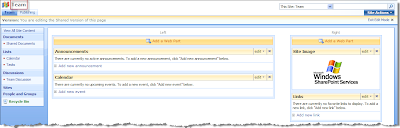

Groups:
Then there are the groups. On a standard team site with unique permissions, you will see:

Publishing sites and standard team site with inherited permissions from a site that has Publishing Features activated look like this, note the new groups. If you are using a team site template with Publishing Features activated, it's a good idea to clean up the People and Groups to only display the Members, Owners and Visitors so as not to confuse your users.

Create Options:
When you click on View All Site Content and Create, you will have the same options available for Team sites and Publishing sites.

But when using a Publishing template with Workflow, you will only have the following options available. Take this into consideration when deciding on a template type.

Friday, July 3, 2009
User Permissions in SharePoint
Not knowing how big your organisation is, how you are planning to leverage SharePoint in it, or if it’s an intranet, extranet or internet solution; I won’t know if my information will be of assistance. Ours is an intranet only solution, and I am responsible for the team site web app with 15 000 people across almost 1800 sites on the platform so far. We have 4 web applications, and in the team sites web app, we have dozens of site hierarchies. Each site hierarchy has dozens of subsites across hundreds of business units.
We have Quest installed on our Enterprise platform and it is a nightmare!! I have not been able to get one single sensical report sent to me on user permissions to date. We have just installed a tactical solution called SP Limited Access Discovery. http://www.codeplex.com/SPLimitedAccessDisco. It is EXACTLY what we need on the front line. It is absolutely critical that you have a decent management tool at your disposal to extract reports on permissions. From an external auditor perspective, the first thing they require is to demonstrate security – who has access to what, how and when. Out of box reporting in SharePoint is not enough.
Permissions are an ongoing war and challenge on a daily basis. The primary support team cannot agree on the best way to handle it, but in my personal experience having been sole administrator on the platform for almost the entire life of it, I can tell you that what they say in theory is not necessarily how it works in real world situations. And just because you can do something, doesn’t mean you should.
Plan, plan, plan. I cannot stress this enough. Make sure that whatever you decide to do, is scalable and more importantly, flexible. Ideally you should use Active Directory groups to leverage on SharePoint. If however, your AD user profiles and groups are out of date (like ours are), it is not an option, and you will need to make use of the standard groups in SharePoint. We work with Members, Owners and Visitors and create more groups as required. If you are working with publishing sites too, it is going to have its own set of challenges with the Approvers groups and such.
You have 2 options when creating subsites, to inherit permissions or to create unique permissions. You need to think about this really carefully. Things change. Business units merge. People move. Site administrators take a long time to understand how permissions work.
In my experience, inheriting permissions across 20 or 30 subsites has failed 100% of the time, 100% of the time we have had to redo the permission structure on those site collections, disinheriting, creating new groups etc etc. And while the site owners were adamant that that is what they wanted, it took less than 3 months in every single case for the phone to ring and for us to step in and fix it. This can get very tricky depending on the size of the collection. There are a lot of things you need to remember to do. Site owners lock themselves out of their sites on a daily basis not remembering all the steps to follow.
It also depends on who is going to manage your platform. Are you having one administrator and that person has to add and remove people for the entire organisation? Or are you having individual site owners for each site and letting them manage their space? Ongoing management and administration of your platform will impact how you set up groups.
If you have a large organisation, don’t give business site administrators site hierarchy access. It is too much power. The maximum access they should have is Site Owner. Also, advise business units to have as few site owners as possible. Having 6 or 7 will create a free for all on the site and there will be no control. One or 2 at the most is ideal. Do not give users access to Central Admin and SSP under any circumstances. Those consoles are for the domain of the server administrators and platform owners only.
While it takes marginally more time to create unique permissions in the beginning, from a long term management perspective, it has proved to be the most effective way by far to manage the team sites. Obviously in some circumstances it will make sense to inherit, it really depends on the type of business you have.
If you just have one site collection with all your sites in it, and you are creating unique permissions, make sure you set naming standards for the groups. We did this on our POC environment, and it really helped. Just short abbreviations or initials are fine. If there are multiple business units, put the BU name is in the front, eg: for Marketing – Promotional Material site and subsite, create the groups as Mktg – PM Members, Mktg – PM Owners, Mktg – PM Visitors. This helps your primary support team to manage the environment and assist users that are locked out. You can have hundreds of groups overnight; you need to know where they all belong and naming standards will save a lot of time. This is not such a big a deal if you have different site collections for each business unit. But if that business unit plans on having lots of subsites, it might be a good idea for them.
You need to make sure site owners add users in actual groups, not on a site level – it is impossible to manage in the long run. You will see if they have done this in the Site Permissions view. Also try and avoid creating unique permissions on a library, list or item level. It gets very difficult to manage. Rather keep restricted content on a separate subsite where possible and restrict permissions on that level.
The default Members group has delete rights. We split that out and made a special Delete Rights Only group. This had proved to be a winner across the platform. As most of your staff could end up as Members on a site to update content, you don’t necessarily want them deleting things at will.
If you are new to SharePoint and are going to be in charge of sites or the platform, make sure you get the permissions and inheritance concepts firmly under the belt as soon as possible. If you are planning a large rollout, this is going to be crucial.
Then there is licensing implications. If you have just bought MOSS 2007 Core CALs and are not planning to purchase Enterprise CALs at all, then follow all this advice, likewise if you have bought all Enterprise CALs. If however, you have bought Core and are planning to incrementally buy Enterprise, then you need to rethink this in other ways as well. Remember if you can view it or edit it, you need a license for it, (KPI’s, dashboards, etc). You cannot allocate an Enterprise CAL to a document library with unique permissions. It doesn’t work like that. They are activated on a site level – so whoever has access to that site needs a license. This will impact how you grant permissions and set up your hierarchies again.
Hope this helps. If I think of anything else I’ll let you know.
Sunday, May 31, 2009
What's Available with Out of the Box SharePoint
Let’s look at that functionality as well as where it would be useful. There is SO much out of the box (OOB) functionality available it’s scary. You have a range of default site templates to choose from as well as 40 extra free from Microsoft for download. They can be downloaded one at a time, or all 40 at once, and they are available for WSS as well as MOSS 2007. Then there’s 24 lists and libraries, as well dozens of web parts you can add to your pages.
So before you take the development route, look at what the out of box can give you, you will be pleasantly surprised.
As I am primarily involved on team sites, I will be able to give you the most information from that perspective. I don’t know all the functionality and nuances of the publishing sites, but I’ll give it a shot anyway. This is based on MOSS 2007 functionality; most of it will be available with WSS, but not all.
Back to team sites. Let’s see what you can insert into a team site. If you click on View All Site and Create, or Site Actions and Create, you will get a selection of lists and libraries from which to choose. We will through them one by one. There are different options depending on the license you have, ie: Core or Enterprise. Some of these features also only work with Office 2007.
Core Options :
With Enterprise Features, KPI’s and Report Library options are added – there is more functionality available under the various other Enterprise site templates.
Document Library – this is the same as your traditional folders on your file servers. Try not to turn SharePoint into another file server by simply creating dozens and dozens of folders and sub folders. Use metadata to replace sub-folders; that will reduce the number of clicks to get to your information, (3 clicks or less for best practises). Also, there is a default document library on new team sites called Shared Documents. This is a sample folder only. Don’t drop everything under there, rename it to something more useful and create more libraries on the same level as it.
Form Library – is used with InfoPath forms. If all your users have InfoPath installed on their computers, then you don’t need Enterprise licensing to use Forms Services. They can just click “New Item” to complete a form. If you need your users to complete a form in a web browser, you need Enterprise features.
Wiki Page Library – ever heard of Wikipedia.org? Same thing. It is a free text space which anyone can add information to. If you have one document in a folder on your file server that seldom changes, rather cut and paste that information into a wiki, then you won’t need the lonely folder and document anymore. You can also use this for About Us, directions to your offices, terminology, error repositories, programming standards, rules, instructions, etc etc.
Picture Library – if you want to change your site logo and title logo, you need to have the picture stored on the site or not everyone will be able to view it if they don’t have access to the source of the pictures you’re using. Also good for team photos if you want to create a Who Are We or Contact Us type of section with photos. And of course for functions, create one for each event.
Data Connection Library – used with Excel Services and InfoPath. They need to be added to the SSP as a trusted location before you can use them. I am not too sure how they work or the best use for them, as I have not had any experience with them yet. I understand it tells SharePoint that the location of the data connections can be deemed as safe.
Translation Management Library – if you need your documents to be stored in different languages, this allows you to manage those versions, properties, workflow, etc.
Slide Library – need to have Office 2007 for this. It allows you to upload PowerPoint presentations and reuse the slides into a new presentation. Great for month end reports, or trying to compile new marketing material from ten different presentations.
Announcements – one of the default web parts that is placed on the landing page. You can announce new additions to your site, or anything else you want to share with your team. Tip : put an Alert Me on this on behalf of your team, so that when you add a new announcement a mail will automatically be sent to everyone – saves you remembering to send a mail and encourages people to visit your site.
Contacts – if you have Office 2007 you can sync this web part to it and display a list of your contacts in SharePoint.
Discussion Board – if you spend a lot of time emailing people trying to get information from them, try a discussion board instead. You post a topic and people can reply to them. It saves you having to sort through countless emails to compile all the info. Tip – when replying to a forum, the previous comments are automatically displayed. Delete the info first or it will all be duplicated, just leave yours there.
Links – also one of the default web parts on a new page. This lets you add links to websites. You can create a new links list and group your links, eg: Internal sites, external sites, HR links, news links, etc.
Calendar – defaulted to the landing page. Works the same as your Outlook calendar, and you can even sync it to Outlook if you have version 2007. You will be able to display the calendar in Outlook, but not upload appointments from Outlook to SharePoint unless you have Incoming email enabled on your platform. The only thing is that SharePoint does not send proactive reminders of the forthcoming events. Create different calendars for different departments or regions. Things like reports due, change request cycles, freeze periods, leave, release dates, birthdays and events can be placed on the calendar. Create different views in the same calendar to summarise items. Use content types to manage certain entries.
Tasks – a tasks folder is created by default to store all the workflows and tasks generated in your site. You can also create your own task list to assign tasks and actions to people. This list can also be sync’d to your Outlook tasks and used then used offline. Create one to manage tasks for certain project deliverables, like completing reports or action items from previous meetings.
Project Tasks – a light version of MS Project. You can create project plans in the same way with milestones and timelines. The advantage of using Project on SharePoint is that you don’t need to buy MS Project licenses for each user as it is built in to SharePoint. Users are sent emails with their tasks when assigned to do so and prompted on a weekly basis if they do not update the task. Project tasks supports traditional waterfall as well as agile methodologies, eg: SCRUM. Just a pity you can’t import your MS Project plans, you need to retype them – but it is worth it.
Issue Tracking – this list automatically assigns a unique key to every item in the list so you can track the issues raised with an audit trail built in. You can’t remove items from these lists in datasheet view as a result, it is a built in safety mechanism. Great for software projects when you are in test phase for example. If you don’t have a formal issue tracking process, this is the answer. Users can log issues and you can manage them and close them accordingly.
Survey – a widely used list in our organisation. Surveys are used for everything from health checks, to what you want to do for a year end function. If you are clever, you could even use it to replace those dreaded Performance appraisal documents that everybody dreads completing. The cool thing about surveys is you can even have branching, so if you ask : “do you like ice-cream”, you can redirect the survey depending on the answer. Setting up the survey is easy, but check it properly before you send it out to the users to complete. There are some tricks you need to know about in surveys, but I will write about that in my next Tips and Tricks post.
Custom List – this is my favourite. Are you being swamped by Excel spreadsheets? Most people are – if so, then you are going to LOVE this feature. There are so many applications for custom lists I don’t even know where to start. If you don’t have InfoPath, custom lists can easily replace that forms capability. Sure it won’t offer all the controls of an InfoPath form, but for basic form capture, this is the answer. You can put workflow and versioning on these lists too. If you have Office 2003, you need to recreate the columns in SharePoint and copy and paste the information in. If you have Office 2007, you can just import them, (see 3 sections down). I am going to demo this at the next IW forum in June. The beauty of custom lists is the views you can set up depending on who needs to see what. The data is updated in real-time and available to everyone, and many people can update a list at the same time. When converting your spreadsheets to custom lists, first decide what information you want to get out. This will have an impact on the type of columns you create. Build backwards, or you will end up rebuilding them. Convert things like sales reports, contact no’s or switchboard lists, licensing spreadsheets, project documentation checklists, application forms, etc. If there is a piece of paper that needs be signed and passed on, chances are it can be converted to a custom list with workflow instead.
Custom List in Datasheet View – all the same features as the previous section, it just displays in a more Excel friendly view. You can display normal custom lists in this way as well. They are interchangeable.
Languages and Translators – if you are planning on having you site in different languages, this control is needed to manage that. This could turn into a full time job, so have someone available to do that.
Import Spreadsheet – available with Office 2007, you could just import those pesky spreadsheets instead of recreating and copying and pasting the info in. The trick is to have the formatting in your spreadsheet perfect before you try and import it, or you will have a lot of maintenance on your hands. There also some Title field issues you need to take into consideration, but I will expand on that more in Tips and Tricks as well.
Basic Page – Web Part Page – Sites and Workspaces – Publishing Pages – all these will be covered in the next post. You can use all the above listed functionality on each of these templates. They are merely different ways to display information on a page. Pages are made up of different zones containing web parts, and these are laid out differently depending on the site template you choose. All the changes you make in basic pages, web part pages, sites and workspaces are instantly visible to the users. Publishing pages need to be checked in and published before they are displayed to the general audience. This is handy when you need to be the only person to view the changes before you publish them. It’s like a built in test area.
So that's for this section, coming next - How to tell what kind of site you are working on.
Saturday, May 23, 2009
SLABS
Thursday, May 21, 2009
IW Round Table Business Forum
Friday, May 15, 2009
IW Business Forum coming up
Sunday, April 19, 2009
SharePoint T-Shirts
Thursday, April 16, 2009
Detour : Richard Smyth from Corner House Gunned Down
Rich, this world will never be the same without you. It is a much darker, more forlorn and lonely place knowing we will never hear your laugh again.
It makes me so sad that you were not allowed to enjoy your success and your one true love because someone somewhere was jealous of you. I wonder did they know how hard you worked to get where you are, how you built that place up from nothing, how much you sacrificed to get where you are today? Probably not. What a sad reflection on the state of the planet. You finally had it all, you did it Rich. I can't tell you how proud I am of you and to have known you.
It has been my distinct privilage to count myself as one of your friends. We walked such a long and strange journey together, and I will never forget you.
May you see God's light on the path ahead when the road you walk is dark.
May you always hear, even in your hour of sorrow, the gentle singing of the lark.
When times are hard may hardness never turn your heart to stone.
May you always remember when the shadows fall, you do not walk alone.
Sláinte!
Tuesday, March 31, 2009
Microsoft TechDays Jhb (27 March 2009)
Mteto Nyati, the MD of Microsoft South Africa had an anecdote about the lion and gazelle that certainly got me thinking. The bottom line of the story was, “if you are standing still, you are going backwards”. His question to the audience was “what are you doing to stay ahead of the pack, for the organisation, for yourself and for your country”. Strong message. He also said that if your only tool is a hammer, all your challenges look like nails. Having various tools (technologies) liberates you.
The keynote speech was by Fred Bawnhardt. His energy was palpable and infectious. He gave us some stats of the projected profit margins for Microsoft this year and explained how much Microsoft are making an effort to give back to the community and their customers. Fred’s message was when deciding on a technology, ask “does it impact the efficiencies of the people, ie: does it amplify the impact of the individuals”. His vision for the industry is to change IT from a cost centre to a strategic asset; from a basic to a dynamic area. The key to this is learning to speak the language of business decision makers. When IT means server and strategic technologies, legacy modernisation, team infrastructure and security; business needs to hear Business Intelligence, ERP, CRM, collaboration, ECM, SOA and SOBA. Considering Microsoft has 129 product lines, I think they are definitely in the right position to know exactly what challenges most IT shops face.
Virtualisation is the next big thing, along with Software + Services. (Virtualisation allows any operating system to be run from any hardware). Business Intelligence, SQL Server and SharePoint are the buzzwords that will rule the near future. We are currently spending 80% of our time on maintenance and 20% on innovation. We need to reverse those figures as well as a plan to achieve that goal. Some stats were supplied on famous Hyper V environments which prove the technology works – TechNet gets 1 million hits per day, MSDN 3 million hits per day, and Microsoft 1 BILLION hits per month!
More good news is that Antivirus will be available free from August.
A new licensing agreement is available called an Enterprise Agreement Subscription. Essentially you can rent licenses over time and still get free upgrades.
It was interesting to learn that for every $1 spent on software equates to R10 in services.
Peter Willmot’s talk on Enterprise Search was enlightening to say the least, and is going to make for some interesting ‘conversation’ at the office. He is extremely knowledgeable on the SharePoint and I can listen to him for hours. He gave tips on moving legacy docs, planning, scalable results, ifilters and gotchya’s! The most important one being that the content index is not stored in SQL, it is an NTFS file system hierarchy, and you need to plan for the entire folder hierarchy to grow by around 30% of the size of the platform. The index engine connects to the front end servers which grinds them to a halt. If you are using single thread ifilters it is even worse. You need to configure the farm so that at least one front end server is purely for the index engine.
SharePoint Service Pack 1.5 is available but you must have SP1 installed on WSS too (not included in MOSS SP1). It contains a lot of fixes and features but there are some URL issues to resolve when installing it.
The differences between the baby boomers and GenY were highlighted. GenY work to live, baby boomers live to work. The challenge companies face now is how to retain the fresh, young talent in the GenY group.
Microsoft if supporting a drive to open systems, not open source.
Business Intelligence must be for everyone, not just the top 5% of the company.
Rory Headon-Weeks pointed out how important it is to get users on the Office 2007 journey as soon as possible to ready them for the Office 14 transition. They need to be prepared for a new world.
SharePoint 14 continues the ribbon theme and designed to remove complexity and give transparency to users. Rory wasn’t allowed to show us much on this, but he got us all excited for the release. The few he did tell us about are pretty amazing.
IE8 is now available with cool accelerators for translation and new searches.
SkyDrive gives you 25GB of free space.
Windows 7 is working like clockwork so far and being very well received. Live Mesh makes networking and sharing your docs in the Cloud across multiple devices a dream.
For the hardware geeks, the latest multi touch screen and extendible screen laptops are going to blow your mind!! I don’t even wanna know how much they are going to cost, but wow!! Check out Microsoft Surface.
You can pre-register for TechEd now, the dates are 2 - 5 August.
The funniest part of the whole day, was during the Exchange Server talk. The presentation was up, and don't forget - splashed across a huge movie screen! And one of the links was http://msexchangeteam.com - the first thing I saw was the highlighted bit, I had to read it 3 times before I knew what site they meant! Lol, nice guys.
The event was well organised and well attended; I will definitely be going to them all from now on. And the free movie premier you could invite a friend to was an unexpected bonus. Gran Torino (Clint Eastwood) was on offer and is easily one of the best movies I've seen this year.
Thanks Microsoft.
Friday, February 27, 2009
So What About Business Users
You all push the sale so hard, when all you need to do is genuinely care about the end user to make a real difference and get some ground. Don't you get it that if you win over the people that actually work with the product they will do all the work for you, they will drive the requirements? I see it on a weekly basis. I don’t know what sales techniques are being taught out there, but when you see as many vendor pitches as we do, it gets real tired real quick. There is no uniqueness, there is no genuine best interest of the client – it is all mechanical and practised and comes across as truly fake. You hear our company name you start drooling because we are such a potential huge client. But you don’t really care; it’s just about the money. And believe me; it is so transparent it is scary. It makes me ill. You take and take and take, and when we ask for help, you suddenly become very hard of hearing and difficult to get hold of. (Again, I better get off this subject too or I'll never stop typing).
So Microsoft has sold close to 100 million SharePoint licenses, great – how many of those business users are getting the support they need too? Vendors are running out there selling SharePoint in droves – with no internal resources to support their clients, and you all know who you are. Do you really believe you will not be held accountable in the long run? With the amount of competition out there these days, shouldn’t you rather be asking what sets you apart from other vendors? As far as I am concerned, not one vendor that has come past us has provided decent customer service, and there are dozens of them, you are all “just another vendor”. Don’t you want to be known as the only one who provides a value added service that can be counted upon no matter what? We all know how small the IT industry is, surely that will give you such an edge that you will have more business than you will know what to do with? Or do you want people to carry on rolling their eyes when they hear your company’s name. And don’t be fooled, eyes roll.






